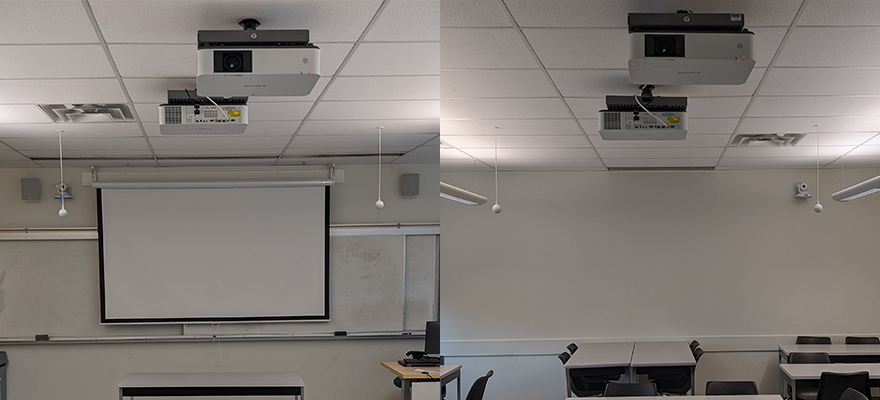University Equips Classrooms with Vaddio EasyIP for HyFlex Learning
CHALLENGE
Vancouver Island University is a public university located in Nanaimo, British Columbia, Canada. The university is home over 18,000 learners and employ over 2,000 faculty and staff members.
As British Columbia launched its Restart Plan to bring citizens back together, on-campus instruction resumed with best-practice prevention measures in place. With some students learning in the classroom, some learning online, and some attending a combination of online and in-person classes, Vancouver Island University needed to create a learning plan that offered a consistent experience for all students.
"When I was looking at different setups, the thing that Iwas looking for was ease of setup," said Jeff. Working with local integrator Greg Johnston-Watson at Matrix Video Communications Corporation, Jeff and Sabin chose Vaddio EasyIP products to be installed alongside their existing equipment. "The beauty of this product is the flexibility, there are other products with a range of mics, but they are a little bit pricier and not as flexible," said Sabin.
Jeff and Sabin installed Vaddio systems in 25 classrooms in under two weeks working with the help of a single installer from their AV integrator. A typical-sized classroom's standard setup is one EasyIP 10 PTZ camera, two EasyIP CeilingMIC D microphones, and an EasyIP Mixer for audio mixing and camera switching. Vaddio cameras and ceiling microphones ship with mounting hardware and cables to make ordering and installations easier. "It's just nice to have all those pieces when you order it together, especially with the mounting hardware, because when you start adding that up when you have to do it piecemeal, it just adds a lot more work and cost," said Jeff.
Products used:
Integrator: