In nearly every modern environment, from offices and classrooms to retail and hospitality, technology drives productivity and connectivity, and having an efficient audiovisual setup is crucial. With the proliferation of devices requiring HDMI connections–such as laptops, projectors, and monitors–managing how these devices connect to display screens becomes a significant concern. HDMI switches and splitters play vital roles in these scenarios, but choosing the right one can be complex. This blog demystifies the differences between HDMI splitters vs. switches, providing key insights for making informed choices for office AV systems.
What is an HDMI switch?

An HDMI switch is a device designed to connect multiple HDMI source devices to a single HDMI input on a display such as a TV or monitor. This tool is essential in environments with more HDMI source devices than available inputs on the display. For example, in a conference room equipped with a single display, you may need to connect a laptop, conference camera, and digital media player. An HDMI switch allows you to select which device is displayed on the screen at any given time, usually through a simple button, pressing the switch, or using a remote control. This functionality is especially useful for meeting spaces where different presentations or media need to be shown without the hassle of manually swapping cables.
What is an HDMI splitter?
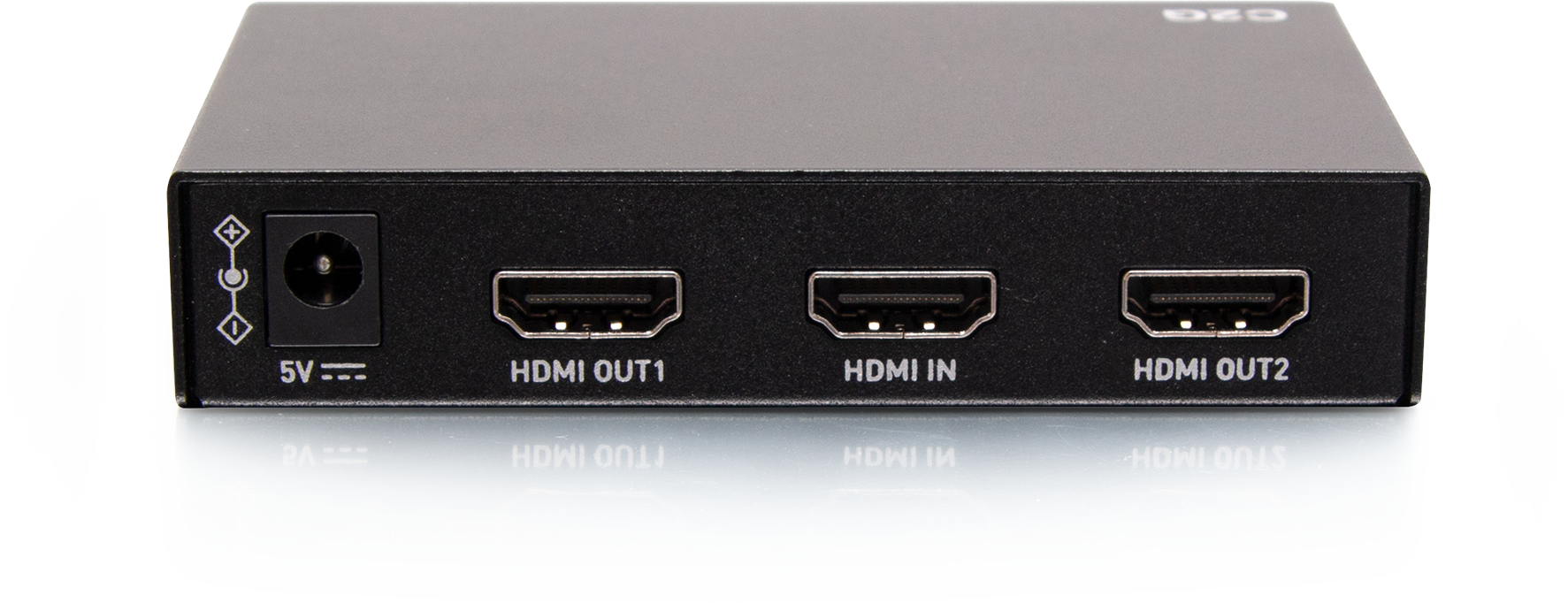
Unlike an HDMI switch, an HDMI splitter takes one HDMI source and distributes its signal across multiple displays simultaneously. It is commonly used in settings where the same content must be mirrored across several screens, such as during large presentations, in lobbies, or where information must be consistently broadcast across different areas, like digital stock tickers in financial offices. HDMI splitters are engineered to maintain the signal's integrity to ensure that each display outputs the content without any loss in quality or lag, making them ideal for environments that rely on synchronous display outputs.
Choosing Between an HDMI Splitter vs. Switch
Choosing the right HDMI tool depends largely on the specific requirements of your organization’s AV setup. Here are some considerations for implementation.
- Number of Devices and Displays: Assess how many source devices need to connect to displays and whether these need to be shown simultaneously or selectively.
- Content Delivery Needs: Determine if the environment requires varied content across different times or consistent content across all screens.
- Quality and Compatibility: Ensure that the chosen device supports the HDMI standards of the connected devices to maintain desired audio and visual quality.
- Budget and Space Considerations: Evaluate the cost implications and physical space requirements of installing HDMI switches versus splitters.
To learn more about switches, splitters, and a complete range of AV solutions, visit Legrand | AV.
Key Differences Between an HDMI Switch vs Splitter
HDMI switches and splitters differ in several key ways, including the following:
Functionality
- HDMI Switch: An HDMI switch serves as a central point that combines multiple HDMI inputs, allowing them to be connected to a single display. This functionality is crucial in environments where space or input limitations exist on displays, as it simplifies switching between different sources such as computers, media players, or gaming consoles without needing to physically swap cables.
- HDMI Splitter: In contrast, an HDMI splitter takes one HDMI input and distributes this signal across multiple outputs without any loss of signal quality. This device replicates the incoming audio and video to several displays simultaneously, which is perfect for situations where the same content must be shown in multiple locations simultaneously.
Use Cases
- HDMI Switch: HDMI switches are particularly useful in interactive environments–such as conference rooms, classrooms, and collaborative workspaces–where flexibility is needed. They allow multiple users to connect their devices to one display and easily switch between inputs, facilitating smooth transitions in presentations or collaborative sessions.
- HDMI Splitter: HDMI splitters are ideal in settings where content uniformity across multiple displays is required. This is commonly seen in retail spaces for advertisements, in airports for flight information, or in corporate settings where announcements or financial data need consistent display across multiple screens.
Signal Management
- HDMI Switch: One of the primary advantages of HDMI switches is their ability to manage multiple inputs without interference. Each input has a dedicated pathway that prevents cross-talk or signal interference, ensuring that the active source is transmitted clearly and without interruption.
- HDMI Splitter: For splitters, maintaining the integrity of the signal across all outputs is critical. They are designed to amplify the HDMI signal before sending it to multiple displays to prevent signal degradation over distances. This is crucial in maintaining the fidelity of high-resolution content across all connected screens.
Installation Complexity
- HDMI Switch: Typically, HDMI switches are straightforward to install. They require minimal cabling, as they only need to connect to the source devices and the display. This simplicity also makes them easier to manage and troubleshoot, which is ideal for environments that change setups frequently.
- HDMI Splitter: Installation of HDMI splitters can be more complex, especially in larger venues or multi-room environments. They often require extensive cabling to connect each display back to the splitter and strategic placement of the splitter itself to ensure optimal performance. This might include considerations for cable routing, length limitations, and ensuring that there is no signal loss over these distances.

