Height Requirements for ADA Explained for AV
Editor's Note: We have an updated version of this blog and the ADA eBook. Go check them out!
ADA isn’t just about offering access, wheelchair spaces, and bathrooms to everyone. ADA regulations even include “operable parts” (covered in ADA Sections 205 and 309). Operable parts refers to the control switches, equipment surfaces, and power outlets that are used by AV equipment, as well as other electrical and mechanical devices.
“Operable parts include classroom AV system components like touchscreen/button user interfaces, projection screen switches, and laptop input plates mounted on walls, lecterns, and teaching stations,” said Mike Tomei, CTS-D/I, owner of Tomei AV Consulting LLC in Ithaca, NY, and an authority on ADA compliance for AV equipment.
Making Operable Parts Accessible
“For all of these items, the ADA specifies acceptable floor space, the allowable height for control surfaces, reach ranges for people using wheelchairs, and other rules affecting using these operable parts,” said Tomei.
Other operable parts subject to ADA compliance are projection screen switches, plus inputs for laptops and BYOD (Bring Your Own Devices) brought into the room by teachers and students.
An ADA-compliant “operable part” is one within a height range and depth that is easy for people with disabilities to use, without the part protruding too much into the room. Accessible operable parts go as far as to include the drawstrings attached to pull-down overhead projection screens, AV devices such as input/output cables for laptops, and BYODs, and PCs/Blu-ray players on lecterns and learning station surfaces.
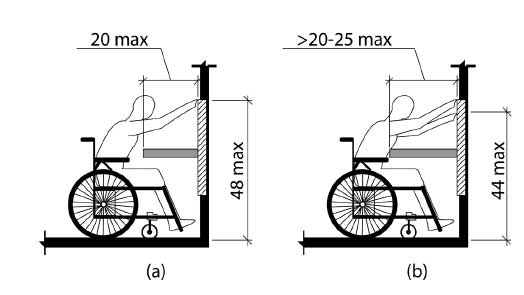
“If it is used to control anything within the classroom or learning space, it is an operable part,” said Kathryn Gaskell, director of product management | Chief, maker of mounts for displays, monitors and projectors, kiosks, and component storage. “So it needs to be ADA-compliant in terms of height, reach and protrusion.”
The 48/15 rule
ADA regulatory terms clearly define the heights and distances from walls for operable parts. Using the floor as the reference point, a wall-mounted switch or control panel should be no higher than 48 inches and no lower than 15 inches.
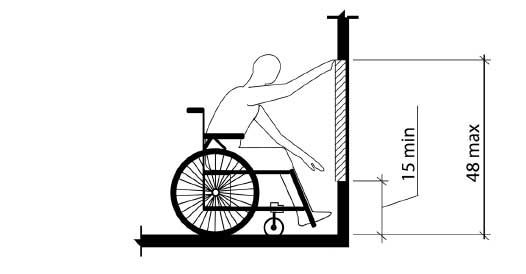
The 48/15 rule is a basic guide. It provides a good window for locating switches, control surfaces, and anything else that someone either standing or in a wheelchair may need to comfortably access, whether by reaching forward or to the side. The 48/15 rule is far more detailed, however. (If in doubt, contact a Regional ADA Center through adata.org.)
Visual Impairment Considerations
“If possible, you should also consider using high-contrast touchscreens to aid users with visual disabilities, and even accompanying them with Braille-embossed control buttons,” said Tomei. “Smart control interfaces using Google Alexa or Apple Siri voice recognition can also be extremely helpful to visually-impaired users.”
Talk to Your Techs
A word of caution: “Electricians tend to measure to the center point of whatever they are installing,” Tomei said. “This could lead to them putting control surfaces outside of the 48/15 zone, because they misinterpret your instructions. So be clear about what you need, and double-check that your installers understand what you are asking for.”
Operable parts are just one part of the ADA that can affect AV design.
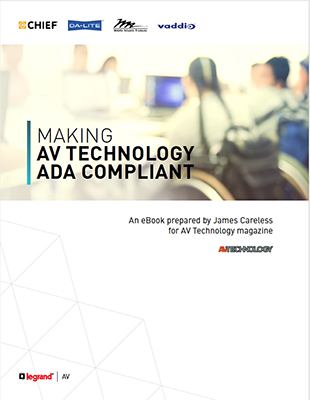
Get a fuller picture of designing for ADA compliance with the Legrand | AV ebook.
Related News
See All Our ADA Resources
We've updated our guide and collected our resources for ADA compliance onto one page.

Take the Courses at AV University
Learn about the intersection between the ADA and AV for industry credits

Read the Blog Series
Our four-part blog series covers a wide range of useful information about the ADA and what AV professionals need to know.

Listen to the Podcast
We talked to all the experts to create a podcast series for those that prefer to listen.

