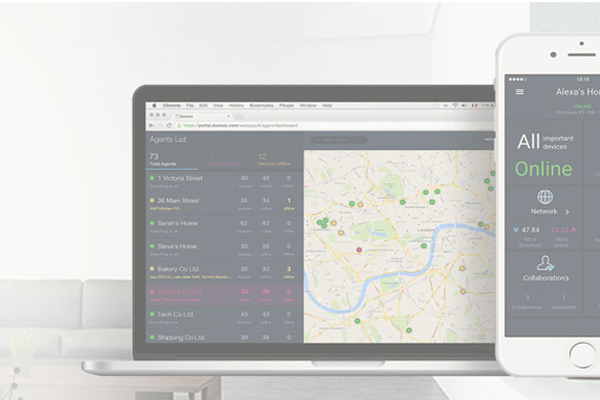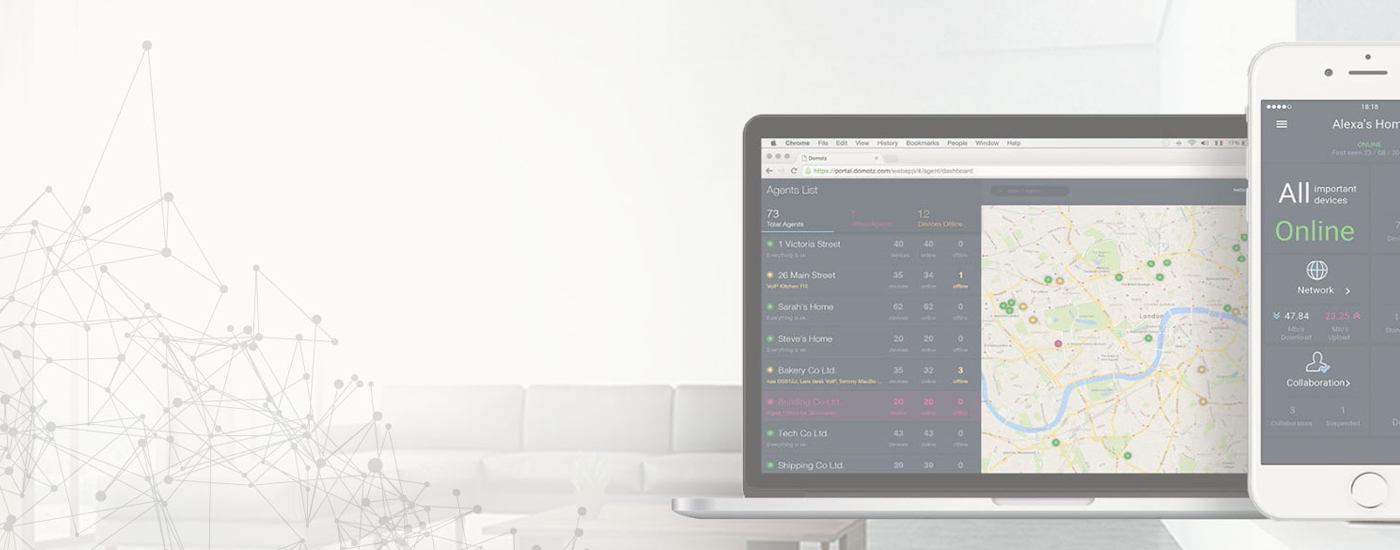Luxul Domotz for Remote Monitoring & Management
What is Domotz?
Domotz is a cloud based remote monitoring and management platform that allows integrators and networking professionals to connect to their customers’ networks from a browser and remotely monitor, manage, and configure devices connected to that network from anywhere.
Installing Domotz is a breeze. Integrators just enable a Domotz “agent” on the networks they would like to manage. The agent is built in to any Luxul Epic Router or can be provided in a standalone “Domotz Pro” device. Integrated with ‘Fing’ technology, Domotz automatically recognizes, maps, and names over 15 billion devices, quickening setup time. Then, through the Domotz cloud, integrators can connect remotely through a specified agent to troubleshoot, configure, or report on the many different types of their customers’ devices.
Domotz also includes a customer facing app, Violet, that gives customers the ability to monitor their own network devices, receive alerts when someone new connects to their network, and control internet access for all household members.
With Domotz, integrators and networking professionals now have the tools to set themselves apart from the competition.

Introduction to Domotz
Learn more about what remote management is and how Domotz Remote Management works.
Why Domotz?
With Domotz remote network monitoring and management, integrators and networking professionals can save time troubleshooting multiple networks, save costs, proactively prevent IT issues, and solve problems in real-time by mobile and web dashboard. Using Domotz, integrators can save on truck rolls, provide better customer service, and proactively correct network issues from anywhere.
Domotz also allows integrators to satisfy the demands of customers for more parental/access control of their network via the customer facing app, Violet.
What To Buy
To get started using Domotz, integrators need to buy hardware that the Domotz agent will run on and will need to purchase Domotz licensing. For hardware, the Domotz agent can run on either a Luxul Epic Router as a built-in agent, or as a stand-alone product called Domtoz Pro.
The Domotz Pro box is an easy plug-and-play setup on the network, while the built-in agent on Luxul Epic Routers requires no additional hardware, and both can be set up and activated in minutes.
Get Started!
Once you’ve purchased hardware capable of running Domotz, you will be ready to enable and license Domotz on that hardware.
The first time you enable a Domotz agent at any site, you will be prompted to create a Domotz account. That Domotz account will be used for all the sites you will remotely manage. The first Domotz agent you enable in your account automatically gets a 21 day trial period. You are not required to license that agent until the trial period has expired – but you can do so if you choose. The second and subsequent agents you enable in your account get a 24 hour grace period; after which, you must apply/purchase a Domotz license/subscription to continue remote monitoring and management.

How to Enable Domotz
View this video to learn step by step how to setup your Domotz account in your Epic Router.